HTML Colors
Web Site Tools > Design • Creation • Promotion
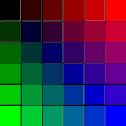 HTML Colors
is our complimentary tool which enables you to test
the 216 'safe' HTML colors with various browsers and display
settings. Use its movable, resizable, color swatches
to experiment with various web page color schemes and layouts.
HTML Colors
is our complimentary tool which enables you to test
the 216 'safe' HTML colors with various browsers and display
settings. Use its movable, resizable, color swatches
to experiment with various web page color schemes and layouts.
Each HTML color is defined by a 6-digit (hexadecimal) color code, consisting of three 2-digit RGB intensity levels (for red, green, and blue, respectively). For example, red is "FF0000", green is "00FF00", and blue is "0000FF". Black is "000000", while white is "FFFFFF". Lower intensities produce darker colors, whereas higher intensities produce brighter colors.
Use HTML Colors to try out patterns like these ...
|
|
|
|
Click the gradient box to try HTML Colors.  ™ ™ |
Other Webmaster Resources
- Linda Weinman's Browser-Safe Palette History provides an interesting historical perspective about the development of the browser-safe web palette.
- Color printers can be used to print HTML color swatches and also to test web site layouts and designs.
Copyright © Zeducorp. All rights reserved.
message board -
hit counter -
pollster -
guestbook
URL submitter -
traffic reporter -
host monitor
design tools -
creation tools -
promotion tools